I consider my digital identity to be a summary of all the information I have on the internet. It includes information about who I am and all aspects of me. This information may include my birthday and my gender. My digital identity also includes everything I do online. For example, my personality online. This personality may be different from my real-life personality, so my online personality is part of my digital identity.
Because the Internet is so advanced nowadays, it is inevitable that some bad people will snoop on other people’s private information on the Internet. For me personally, I would avoid some personal information, such as my address or name. There are many people who choose to use their real name as their Internet name. But I think this is also risky behaviour and may expose privacy. If some people want to find the person by their real name, there are still many channels and ways to find them, so it can also expose privacy. Including the use of my own photo as an avatar is something I generally don’t use.
To maintain a professional identity, you need to make sure that your profile is authentic, and the biggest difference between a professional identity and a digital identity is that they are not used in the same way. In the case of digital identity, we are only defining the information and speaking style of the public network, but professional identity is also called professional because it also includes professionalism and expertise. Personally, I still use my real name on some school websites or study websites because it is easier for teachers to find and recognize me. In general, internet security is stronger and safer on professional websites. Maybe for those who need information, personal information on this kind of specialized website is not meaningful to them.
The biggest difference between personal and professional web use is the authentication and use of personal information. In personal network use, I may not say I’m a student or in a profession, but in professional networks, it’s obvious that my profession is a student. Most of the professional networks I use are also school related, such as Brightspace and Zoom.Generally, the personal social media I use is to share my life or watch funny videos, but the professional social media is basically about dealing with school matters.
The challenge for me in using professional social media is that I have two names. In the school system it started out as a direct translation of my real Chinese name but then I added a preferred name so it can be confusing at times. Sometimes I don’t know which name to use to contact my teachers. It’s difficult to pronounce my real name in English, so now I usually use my English name, and only use my real name for verification during exams. I don’t have a conflict between the two types of social media, I usually use my English name and my last initial as nicknames on my personal social media, which doesn’t reveal too much personal information about me.
I think it’s easier to say hurtful things on the internet because it’s more casual. I generally rarely comment on anything on the internet because I can’t be sure if I’m speaking in a way that could be misinterpreted as meaning I’m speaking with malice. There’s also no way to confirm if what I feel is a correct and positive comment is what others feel as well. Generally, what I comment on is very much to make sure that everyone will understand it as a positive remark, and to make sure that I don’t hurt anyone else.
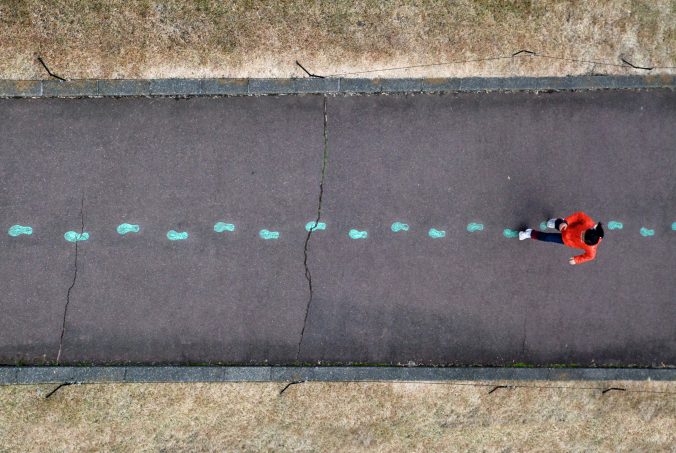

Recent Comments